


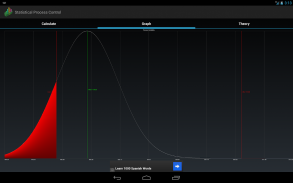
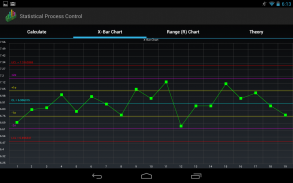


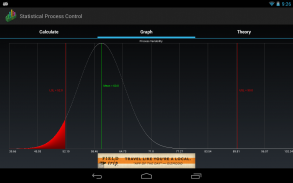




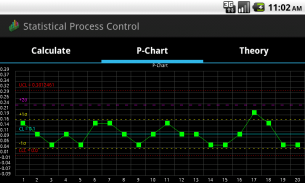



Statistical Quality Control

Beschreibung von Statistical Quality Control
Statistical Process Control is a statistical tool of Statistical Quality Control, used by the quality professional. Control Charts aid the Six Sigma professional in the process of determining if a process is under control.
All you need to do is to enter numbers separated by spaces and see the results immediately.
List of features:
- X-Bar Chart
- Range (R) Chart
- P-Chart
- C-Chart
- Process Capability, Cp, Cpk
- Theory and examples.
Statistical Process Control is applied in order to monitor and control a process. SPC can be applied to any process where the "conforming product" (product meeting specifications) output can be measured. Applied to Production processes as well as services, Hotels, Restaurants, Banks...
You could study the examples and try to design a method to monitor your production process or service.
Your last data are persistent. You can close and reopen your app and to continue adding data. data will be deleted when you start a new data set.
Your comments will be appreciated and I have the commitment of improve the application with more features.Statistical Process Control ist ein statistisches Werkzeug der statistischen Qualitätskontrolle, von der Qualität professionellen Einsatz. Control Charts unterstützen den Six Sigma Profi in den Prozess der Bestimmung, ob ein Prozess unter Kontrolle ist.
Alles, was Sie tun müssen, ist, um Zahlen durch Leerzeichen getrennt eingeben und die Ergebnisse sofort sehen.
Liste der Features:
- X-Bar Chart
- Range (R)-Diagramm
- P-Diagramm
- C-Diagramm
- Prozessfähigkeit, Cp, Cpk
- Theorie und Beispiele.
Statistical Process Control angewendet wird, um die Überwachung und Steuerung eines Prozesses. SPC kann zu jedem Prozess, wo die "fehlerhaftes Produkt" (Produkt Sitzung Spezifikationen) Ausgang gemessen werden können angewendet werden. Angewandt auf Produktionsverfahren sowie Dienstleistungen, Hotels, Restaurants, Banken ...
Man könnte die Beispiele studieren und versuchen, ein Verfahren zu entwerfen, um Ihre Produktion oder Service überwachen.
Ihre letzten Daten sind persistent. Sie können schließen und öffnen Ihre App und weiterhin das Hinzufügen von Daten. Daten werden gelöscht, wenn Sie einen neuen Datensatz zu starten.
Ihre Anregungen sind wir dankbar und ich habe das Engagement zur Verbesserung der Anwendung mit mehr Funktionen.

























